This page was generated from
docs/Examples/Other_features/Pressure_to_depth.ipynb.
Interactive online version:
.
Converting pressures into depths
This notebook shows how to use the density profiles built into Thermobar to convert density to depth.
In this example, we are using Cpx-only barometry just as an example. You can download the example data here: https://github.com/PennyWieser/Thermobar/blob/main/docs/Examples/Other_features/Example_Liq_Px_Amp.xlsx
If you haven’t imported Thermobar, do so below by removing the #
[1]:
#!pip install Thermobar
[2]:
import Thermobar as pt
import pandas as pd
import numpy as np
import matplotlib.pyplot as plt
[3]:
out2=pt.import_excel('Example_Liq_Px_Amp.xlsx', sheet_name="Pyroxene")
Cpxs1=out2['Cpxs']
Cpxs1.head()
[3]:
| SiO2_Cpx | TiO2_Cpx | Al2O3_Cpx | FeOt_Cpx | MnO_Cpx | MgO_Cpx | CaO_Cpx | Na2O_Cpx | K2O_Cpx | Cr2O3_Cpx | Sample_ID_Cpx | |
|---|---|---|---|---|---|---|---|---|---|---|---|
| 0 | 45.19 | 3.31 | 8.88 | 7.98 | 0.0764 | 11.88 | 20.94 | 0.6452 | 0.0000 | 0.2344 | Lava_1_text_cpx1 |
| 1 | 48.50 | 2.51 | 6.47 | 7.11 | 0.1244 | 13.07 | 21.35 | 0.6048 | 0.0007 | 0.1034 | Lava_1_text_cpx_1 |
| 2 | 48.18 | 2.62 | 6.70 | 7.63 | 0.1498 | 12.77 | 21.41 | 0.7057 | 0.0027 | 0.2723 | Lava_1_text_cpx_1 |
| 3 | 49.73 | 2.03 | 5.86 | 7.03 | 0.0519 | 13.67 | 21.00 | 0.4540 | 0.0083 | 0.1600 | Lava_1_text_cpx_2 |
| 4 | 46.01 | 3.22 | 8.73 | 8.08 | 0.1089 | 11.95 | 20.82 | 0.6429 | 0.0037 | 0.0000 | Lava_1_text_cpx_2 |
[4]:
Calc_P=pt.calculate_cpx_only_press_temp(cpx_comps=Cpxs1,
equationT="T_Put2008_eq32d",
equationP="P_Put2008_eq32b")
Calc_P.head()
C:\Users\penny\anaconda3\lib\site-packages\pandas\core\indexing.py:2115: FutureWarning: In a future version, the Index constructor will not infer numeric dtypes when passed object-dtype sequences (matching Series behavior)
new_ix = Index(new_ix)
C:\Users\penny\anaconda3\lib\site-packages\pandas\core\indexing.py:2115: FutureWarning: In a future version, the Index constructor will not infer numeric dtypes when passed object-dtype sequences (matching Series behavior)
new_ix = Index(new_ix)
g:\my drive\postdoc\pymme\mybarometers\thermobar_outer\src\Thermobar\clinopyroxene_thermobarometry.py:3025: UserWarning: This Cpx-only barometer is sensitive to H2O content of the liquid. By default, this function uses H2O=0 wt%, else you can enter a value of H2O_Liq in the function
w.warn('This Cpx-only barometer is sensitive to H2O content of the liquid. '
[4]:
| P_kbar_calc | T_K_calc | Delta_P_kbar_Iter | Delta_T_K_Iter | SiO2_Cpx | TiO2_Cpx | Al2O3_Cpx | FeOt_Cpx | MnO_Cpx | MgO_Cpx | CaO_Cpx | Na2O_Cpx | K2O_Cpx | Cr2O3_Cpx | Sample_ID_Cpx | |
|---|---|---|---|---|---|---|---|---|---|---|---|---|---|---|---|
| 0 | 1.899763 | 1355.756009 | 2.273737e-13 | 1.591616e-12 | 45.19 | 3.31 | 8.88 | 7.98 | 0.0764 | 11.88 | 20.94 | 0.6452 | 0.0000 | 0.2344 | Lava_1_text_cpx1 |
| 1 | 3.880512 | 1396.492499 | 0.000000e+00 | 0.000000e+00 | 48.50 | 2.51 | 6.47 | 7.11 | 0.1244 | 13.07 | 21.35 | 0.6048 | 0.0007 | 0.1034 | Lava_1_text_cpx_1 |
| 2 | 3.661785 | 1385.544329 | 0.000000e+00 | 0.000000e+00 | 48.18 | 2.62 | 6.70 | 7.63 | 0.1498 | 12.77 | 21.41 | 0.7057 | 0.0027 | 0.2723 | Lava_1_text_cpx_1 |
| 3 | 4.496111 | 1422.672182 | 0.000000e+00 | 0.000000e+00 | 49.73 | 2.03 | 5.86 | 7.03 | 0.0519 | 13.67 | 21.00 | 0.4540 | 0.0083 | 0.1600 | Lava_1_text_cpx_2 |
| 4 | 2.921272 | 1369.518603 | 0.000000e+00 | 0.000000e+00 | 46.01 | 3.22 | 8.73 | 8.08 | 0.1089 | 11.95 | 20.82 | 0.6429 | 0.0037 | 0.0000 | Lava_1_text_cpx_2 |
Now convert pressure to depth using a variety of crustal density models
[5]:
help(pt.convert_pressure_to_depth)
Help on function convert_pressure_to_depth in module Thermobar.density_profiles:
convert_pressure_to_depth(P_kbar=None, crust_dens_kgm3=None, g=9.81, d1=None, d2=None, rho1=None, rho2=None, rho3=None, model=None)
Converts pressure in kbar to depth in km using a variety of crustal density profiles
Parameters
-----------
P_kbar: int, float, pd.Series, np.ndarray
Pressure in kbar
g: float
gravitational constant, in m/s2
crust_dens_kgm3: float or str
If float: Crustal density in kg/m3
If model, choose from:
ryan_lerner:
Parameterization of Ryan 1987, actual equation from Lerner et al. 2021
After 16.88 km (455 MPa), assume density is 2.746, as density turns around again. This profile is tweaked for Hawaii
mavko_debari:
Parameterization of Mavko and Thompson (1983) and DeBari and Greene (2011)
as given in Putirka (2017) Down the Crater Elements supplement.
hill_zucca:
Parameterization of Hill and Zucca (1987),
as given in Putirka (2017) Down the Crater Elements supplement
prezzi:
Parameterization of Prezzi et al. (2009),
as given in Putirka (2017) Down the Crater Elements supplement. Tweaked for Andes.
rasmussen:
Linear fit to the supporting information of Rasmussen et al. 2022,
overall best fit density vs. depth
two-step:
If two step, must also define d1 (depth to 1st step), rho1 (density to 1st step), rho2 (density to 2nd step)
three-step:
If three step, must also define d1 (depth to 1st step), d2 (depth to second step), rho1 (density to 1st step), rho2 (density to 2nd step),
rho3 (density after 3rd step) in km and kg/m3 respectively.
OR
Else, just enter a crustal density in kg/m3, e.g., model=2700
Returns
-----------
Depth in km as a panda series
[6]:
# Lets first examine these density models using a linear array between 0.5 and 10 kbar
P_array=np.linspace(0.5, 10, 10)
# Using the density model from Lerner et al. (2021) based on Ryan
ryan_lerner=pt.convert_pressure_to_depth(P_kbar=P_array,
model="ryan_lerner")
# Using the Parameterization of Mavko and Thompson (1983) and DeBari and Greene (2011)
# as given in Putirka (2017) Down the Crater Elements supplement.
mavko_debari=pt.convert_pressure_to_depth(P_kbar=P_array,
model="mavko_debari")
# Parameterization of Prezzi et al. (2009),
# as given in Putirka (2017) Down the Crater Elements supplement. Tweaked for Andes.
prezzi=pt.convert_pressure_to_depth(P_kbar=P_array,
model="prezzi")
# Parameterization of Hill and Zucca (1987),
# as given in Putirka (2017) Down the Crater Elements supplement
hill_zucca=pt.convert_pressure_to_depth(P_kbar=P_array,
model="hill_zucca")
plt.plot(P_array, ryan_lerner, '-r', label='ryan_lerner')
plt.plot(P_array, mavko_debari, '-b', label='mavko_debari')
plt.plot(P_array, hill_zucca, '-g', label='hill_zucca')
plt.plot(P_array, prezzi, ':k', label='Prezzi 2009')
plt.xlabel('Pressure (kbar)')
plt.ylabel('Depth (km)')
plt.legend()
[6]:
<matplotlib.legend.Legend at 0x21bd1d51e80>
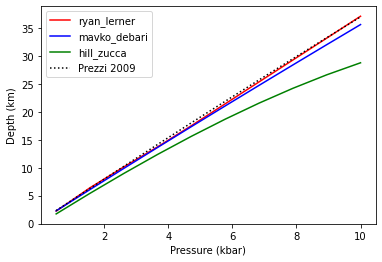
Density models for given densities in kg/m3
[7]:
# Single density of 2700 kg/m3 all the way through
Constant_2700=pt.convert_pressure_to_depth(P_kbar=P_array, crust_dens_kgm3=2700, g=9.81)
# Two step density profile, d1 is first step (e.g. Moho here)
Two_step_2700_3300=pt.convert_pressure_to_depth(P_kbar=P_array,
model='two-step', d1=13, rho1=2700, rho2=3300, g=9.81)
Three_step_2500_2900_3100=pt.convert_pressure_to_depth(P_kbar=P_array,
model='three-step', d1=5, d2=14, rho1=2500, rho2=2900, rho3=3100,g=9.81)
plt.plot(P_array, Constant_2700, '-r', label='Constant_2700')
plt.plot(P_array, Two_step_2700_3300, '-b', label='Two_step_2700_3300')
plt.plot(P_array, Three_step_2500_2900_3100, '-g', label='Three_step_2500_2900_3100')
plt.xlabel('Pressure (kbar)')
plt.ylabel('Depth (km)')
plt.legend()
[7]:
<matplotlib.legend.Legend at 0x21bd1e56490>
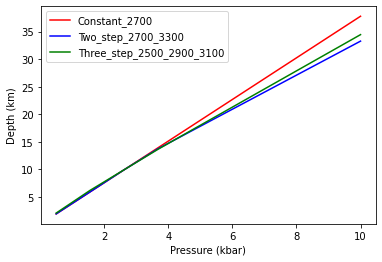
Now lets choose one for our samples
[12]:
Depth_ryan_lerner=pt.convert_pressure_to_depth(P_kbar=Calc_P['P_kbar_calc'], model='ryan_lerner')
Depth_ryan_lerner
[12]:
0 7.653447
1 14.476528
2 13.716467
3 16.685551
4 11.188643
...
569 28.202109
570 21.592532
571 14.001327
572 24.112308
573 24.250966
Length: 574, dtype: float64
Now we can draw a histogram of depths in km
[17]:
plt.hist(Depth_ryan_lerner, ec='k');
plt.xlabel('Calc Depth (km)')
[17]:
Text(0.5, 0, 'Calc Depth (km)')
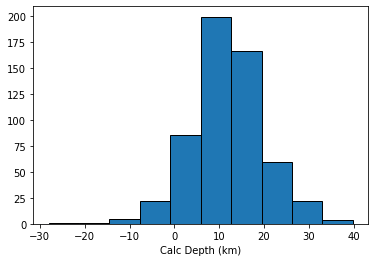
Or we can use a constant density
[13]:
Depth_constrho=pt.convert_pressure_to_depth(P_kbar=Calc_P['P_kbar_calc'], crust_dens_kgm3=2700)
Depth_constrho
[13]:
0 7.179753
1 14.665578
2 13.838945
3 16.992104
4 11.040332
...
569 28.720642
570 21.989539
571 14.149996
572 24.555644
573 24.696852
Name: P_kbar_calc, Length: 574, dtype: float64